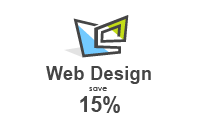Logo Design Software and Files
August 7th, 2011
There are many different types of software available for graphic design work which can also be used for a logo design. Let's start by discussing the two types of digital imaging:
• The first type is a bitmap image system that you are probably most familiar with. This system of storing digital images is very simple. It is a "pixilated" version of the image. Basically it is a visual image divided by thousands of different colored dots and each dot has its own color and coordinate. It is a very memory consuming system, and of course the more dots you have stored in your image, the bigger and more detailed it will become.
• The second type of digital imaging is a vector based system. This system uses "shapes" to store an image. Imagine a red square and its four points. The field between these points is filled with red; instead of memorizing every pixel in the square it only memorizes 4 pixels (points of the shape) and assigns red to a field in between those coordinates. It is much more efficient in regards to memory. There are big differences between these two systems. There are some things you can do in one but can't do in the other. The key difference between these types of graphics is not in aesthetics but in application.
The "bitmap" (pixilated) system is used primarily to capture and store digital photographs. As soon as you start dealing with hundreds of different shades and colors, it becomes impossible to convert all those blends and gradients into different shapes and store them as a vector file. One thing to remember is the bigger the size of your image, the more dots it will have to save, and the larger file will become.
What if you want to create and save your logo design? You will need it on almost everything: your business cards, stationary, billboard and t-shirts. That's when vector graphics becomes handy. You may have noticed that when you are working with any "bitmap" image it is very hard to enlarge it or even minimize it without disturbing the quality of the image. This is because the system has to compromise the size of the pixels when you rescale the image. Vector based images do not have the same problem. You can resize the image up or down without any disturbance in quality! For your logo design project, it is essential to have a vector-based image created.
•Common file types for a bitmap image are: bmp, tiff, gif, jpeg, psd.
•Common file types for a vector image are: ai, cdr, eps.
Bitmap images are commonly used because practically every home computer has programs to open and view them. To view a vector based image you need to have special software. Some file types such as ai, cdr can be opened in Corel Draw, Adobe Illustrator or other vector based programs that are not commonly used by the home user. Some vector formats are becoming more popular on the Internet because of their file size and ease of use. One such example is Macromedia Flash. Vector graphics are also the basis of any 3D program, and it is quickly catching on in some of the mainstream markets.
There are many different types of software available for graphic design work which can also be used for a logo design. Let's start by discussing the two types of digital imaging:
At LogoBee.com our designers mostly use Adobe Illustrator to sketch and create logo designs. It is very simple to use. Changing fonts and colors has never been easier. Illustrator is also a vector-based program, but there are some restrictions when using this technology. Very complex shades cannot be reproduced by vector graphics. There are some techniques to achieve the desired results, however not too many print shops will be able to open and print it out. For complex shades and colors, the solution may be to use bitmap technology instead. Since logo designs are intended to be sharp and eye-catching without too many small details and shades, vector technology suits our needs the best.