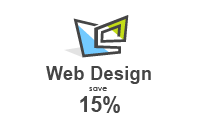TUTORIAL - Particle Logo

18) Select all objects. Go to Objects in the menu bar and select Group. This will group your selection in to a grouped object. Double click the Reflect tool. Select "Horizontal" and click Copy. This will create the horizontal reflection of your image. Drag it to the bottom and adjust.